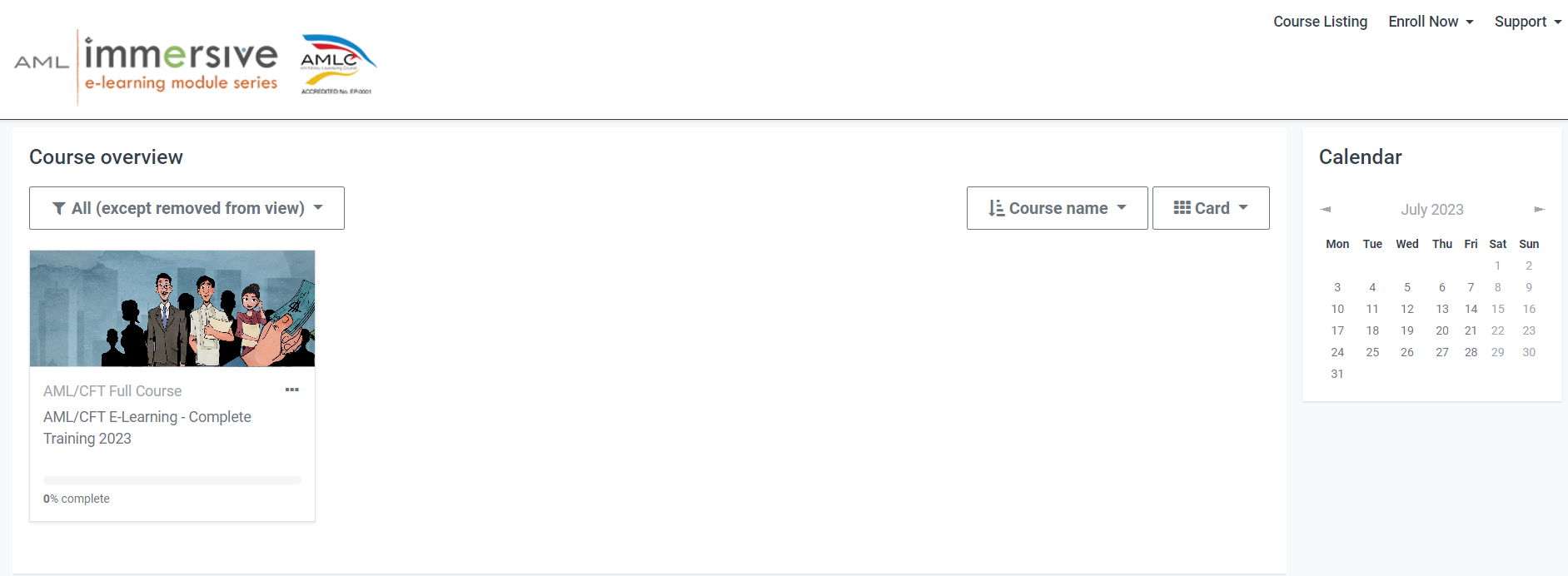Payment Instructions for AML Certified Modules using Dragonpay
Read the steps below.
Dragonpay will give you a list of payment options to choose from. Select the one most convenient for you.
Click on “I agree to the Terms and Conditions”, and click on Select.
Maraming payment options ang Dragonpay. Piliin ang option na pinakaconvenient sa inyo.
Pindutin ang box sa tabi ng “I agree to the Terms and Conditions” at pindutin ang Select button matapos pumili ng payment option.
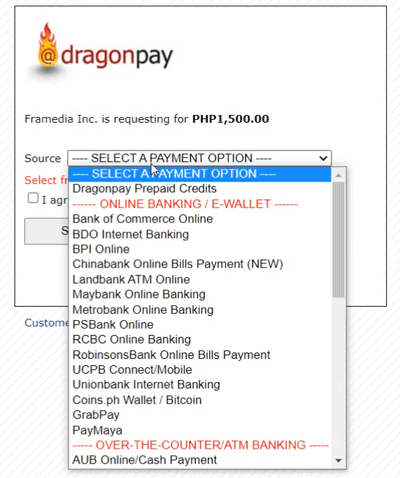
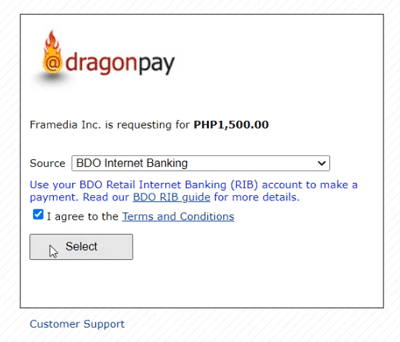
Click on “I agree to the Terms and Conditions”, and click on Select.
Maraming payment options ang Dragonpay. Piliin ang option na pinakaconvenient sa inyo.
Pindutin ang box sa tabi ng “I agree to the Terms and Conditions” at pindutin ang Select button matapos pumili ng payment option.
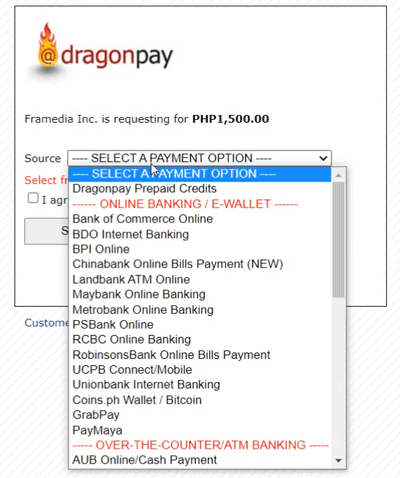
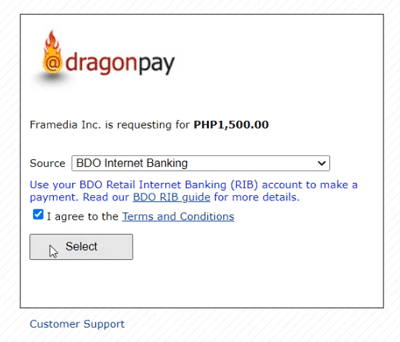
Upon clicking Select, you will have to enter either your email address or your mobile number.
For this demonstration, we are using an email address. Click on the Send Instructions via Email/Mobile button below.
Ilagay and inyong email address o cellphone number pagkapindot ng Select button at pagkatapos nito ay pindutin ang button na Send Instructions via Email/Mobile.
Email address ang gagamitin natin sa halimbawang ito.
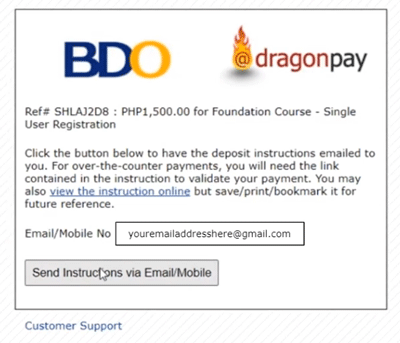
For this demonstration, we are using an email address. Click on the Send Instructions via Email/Mobile button below.
Ilagay and inyong email address o cellphone number pagkapindot ng Select button at pagkatapos nito ay pindutin ang button na Send Instructions via Email/Mobile.
Email address ang gagamitin natin sa halimbawang ito.
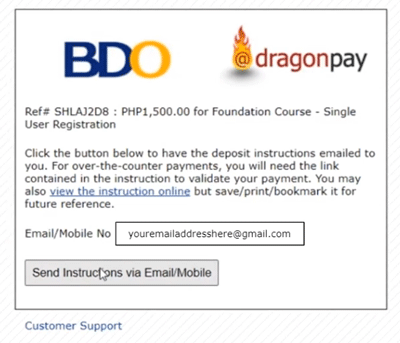
You will then receive an email from Dragonpay with the payment instructions and transaction reference number.
For demonstration, here is what the email should look like.
Makakatanggap kayo ng email o text message mula sa Dragonpay na naglalaman ng mga instructions para sa pagbabayad.
Makikita ninyo sa ibaba ang isang halimbawa ng email galling sa Dragonpay.
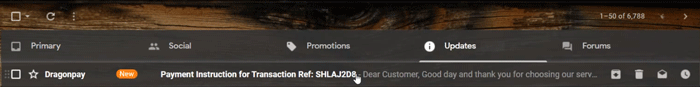
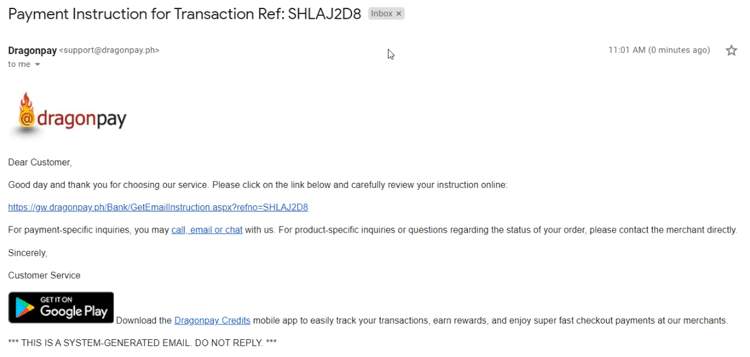
For demonstration, here is what the email should look like.
Makakatanggap kayo ng email o text message mula sa Dragonpay na naglalaman ng mga instructions para sa pagbabayad.
Makikita ninyo sa ibaba ang isang halimbawa ng email galling sa Dragonpay.
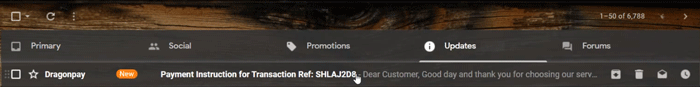
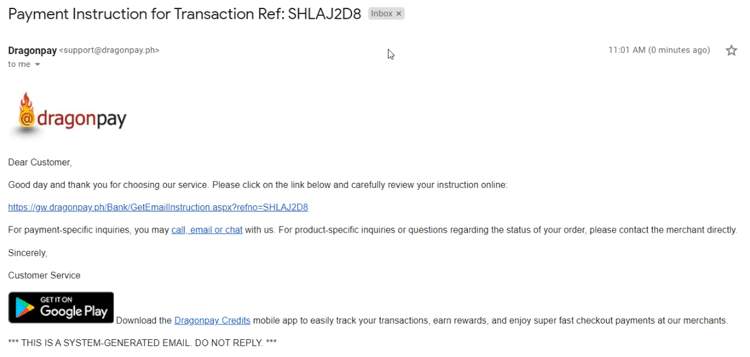
Click on the link provided in the email, and it should direct you to the Dragonpay portal containing the payment instructions.
It is important to carefully read the steps they have provided you.
Also take note that steps may be different depending on the payment option you have selected, so make sure that you are following the steps they have provided.
Pindutin ang link na nakasaad sa email at mapupunta kayo sa Dragonpay page kung saan makikita ninyo ang payment instructions.
Basahing maigi ang steps na binigay ng Dragonpay.
Tandaan na maaaring magkakaiba ang instructions sa bawat payment option.
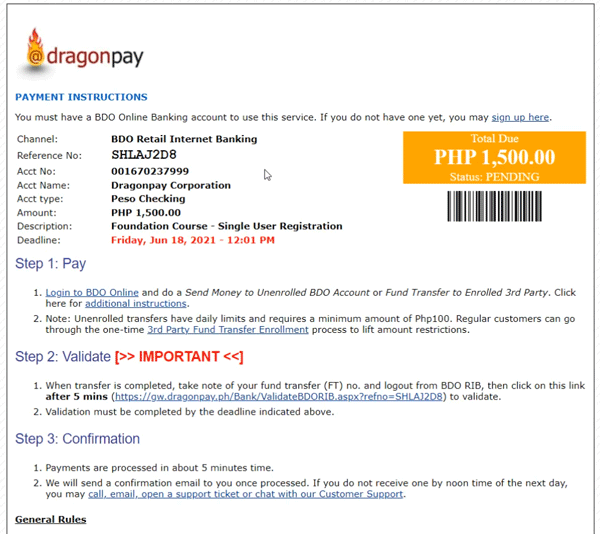
It is important to carefully read the steps they have provided you.
Also take note that steps may be different depending on the payment option you have selected, so make sure that you are following the steps they have provided.
Pindutin ang link na nakasaad sa email at mapupunta kayo sa Dragonpay page kung saan makikita ninyo ang payment instructions.
Basahing maigi ang steps na binigay ng Dragonpay.
Tandaan na maaaring magkakaiba ang instructions sa bawat payment option.
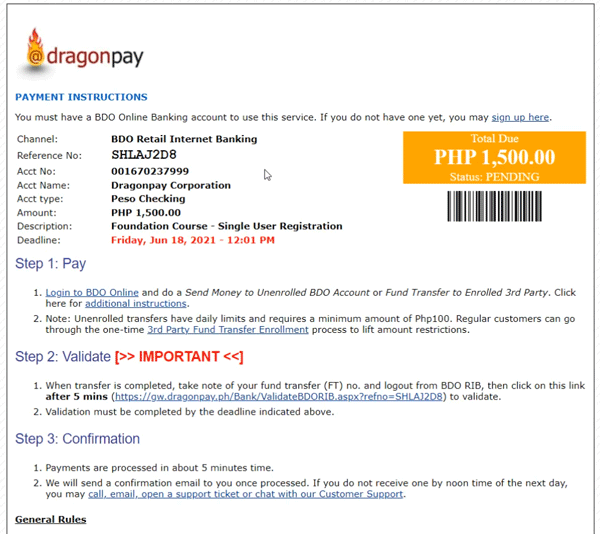
Once you have successfully paid via the payment option you have selected, click on the link Dragonpay has provided in their instructions to validate your payment.
For demonstration, this is the BDO validation.
Pagkabayad gamit ang payment option na pinili ninyo, pindutin ang link sa Dragonpay email instructions para ma-validate ang inyong bayad.
Sa halimbawang ito, ginamit namin and BDO validation.
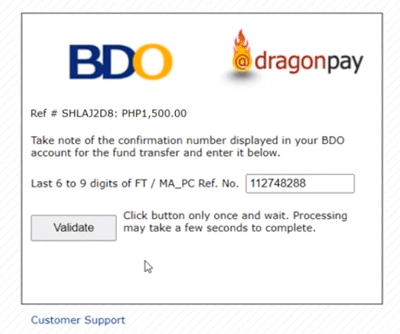
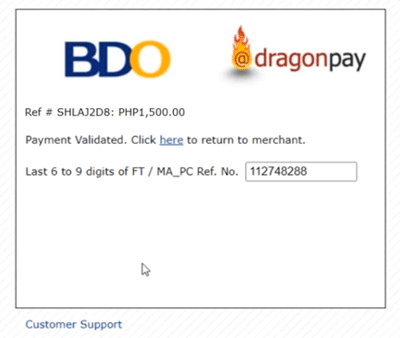
For demonstration, this is the BDO validation.
Pagkabayad gamit ang payment option na pinili ninyo, pindutin ang link sa Dragonpay email instructions para ma-validate ang inyong bayad.
Sa halimbawang ito, ginamit namin and BDO validation.
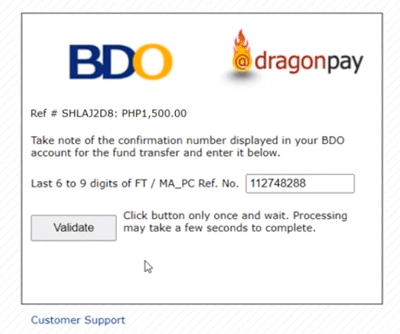
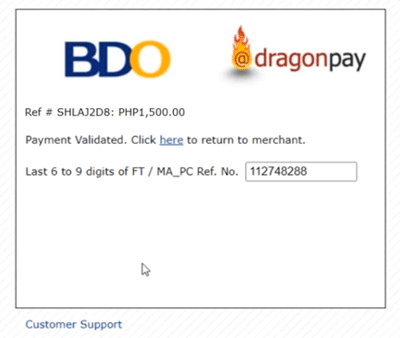
Upon validation, you will then receive two emails --- one from Dragonpay and one from AML Certified --- to confirm your payment.
Pagka-validate ng inyong bayad, makakatanggap kayo ng dalawang email, isa mula sa Dragonpay and isa galling sa AML Certified na nagsasabing kumpirmado na ang inyong bayad.
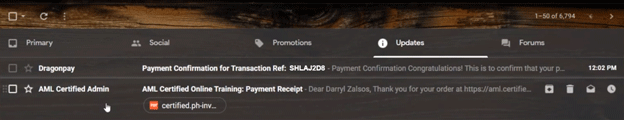
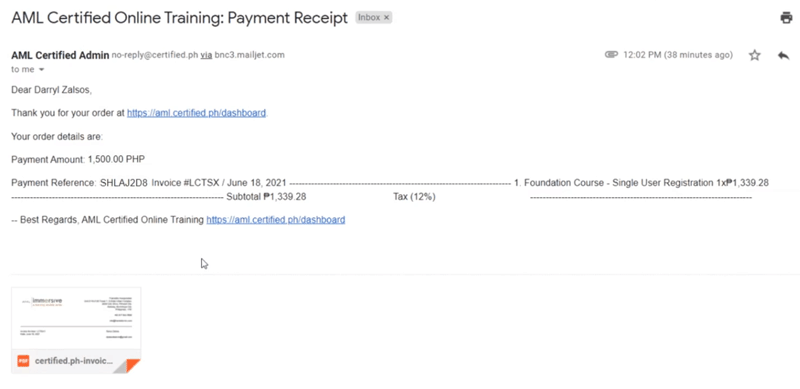
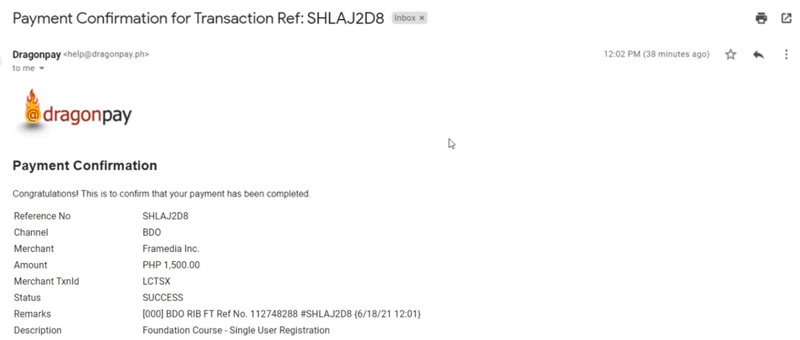
Pagka-validate ng inyong bayad, makakatanggap kayo ng dalawang email, isa mula sa Dragonpay and isa galling sa AML Certified na nagsasabing kumpirmado na ang inyong bayad.
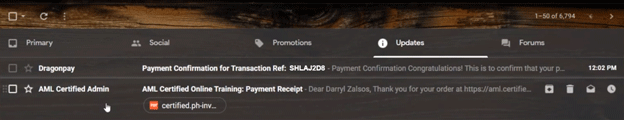
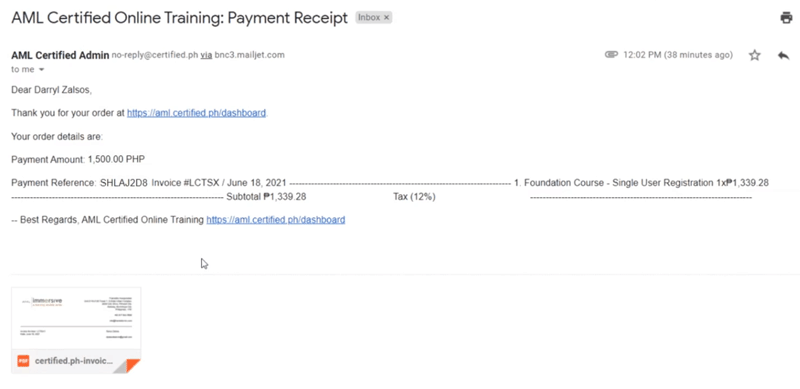
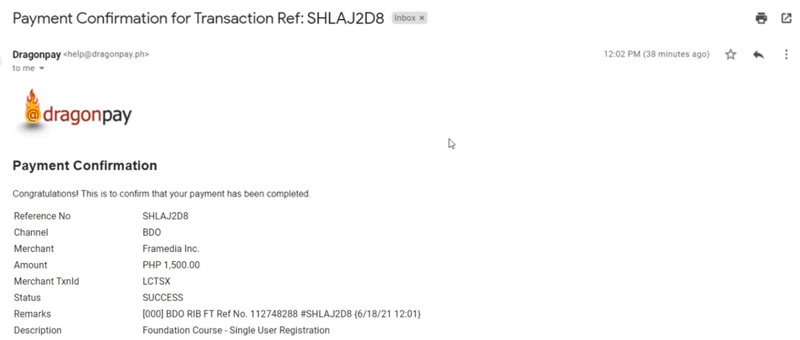
Upon confirming your payment, you should now see the course on your dashboard once you log in to your AML account.
Kapag confirmed na ang inyong bayad, makikita ninyo ang course sa inyong dashboard kapag naka-login kayo sa inyong AML account.
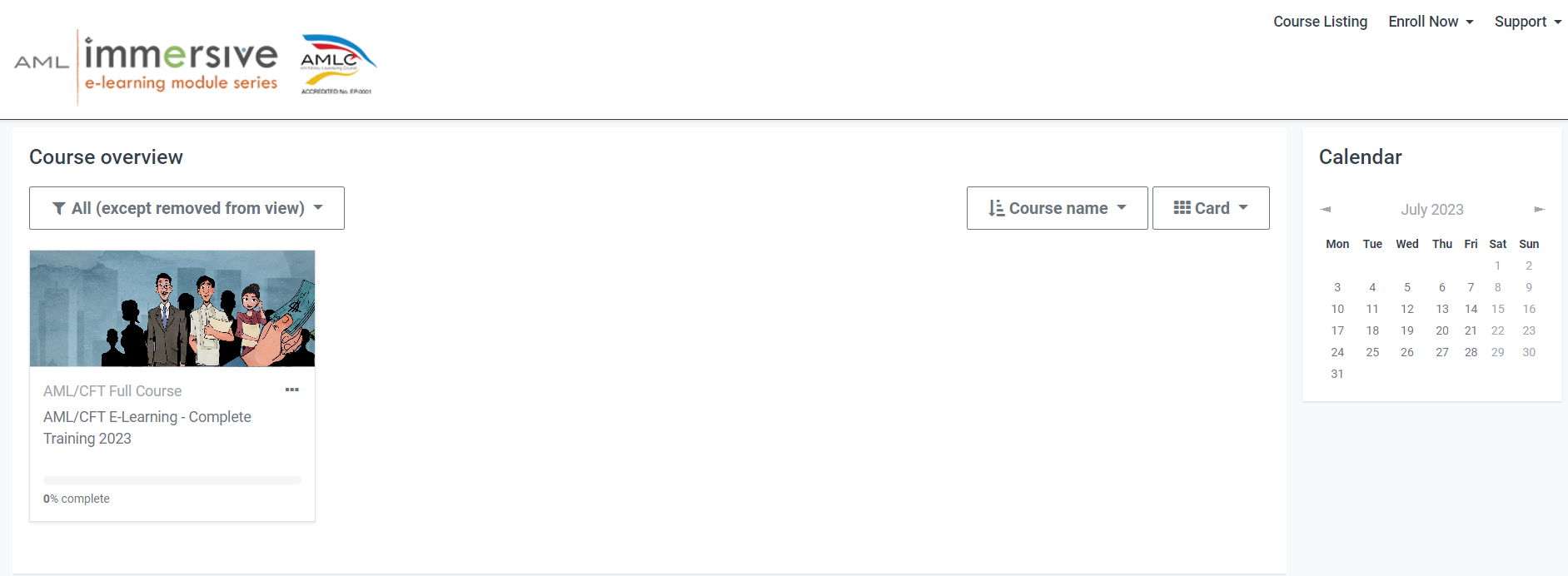
Kapag confirmed na ang inyong bayad, makikita ninyo ang course sa inyong dashboard kapag naka-login kayo sa inyong AML account.