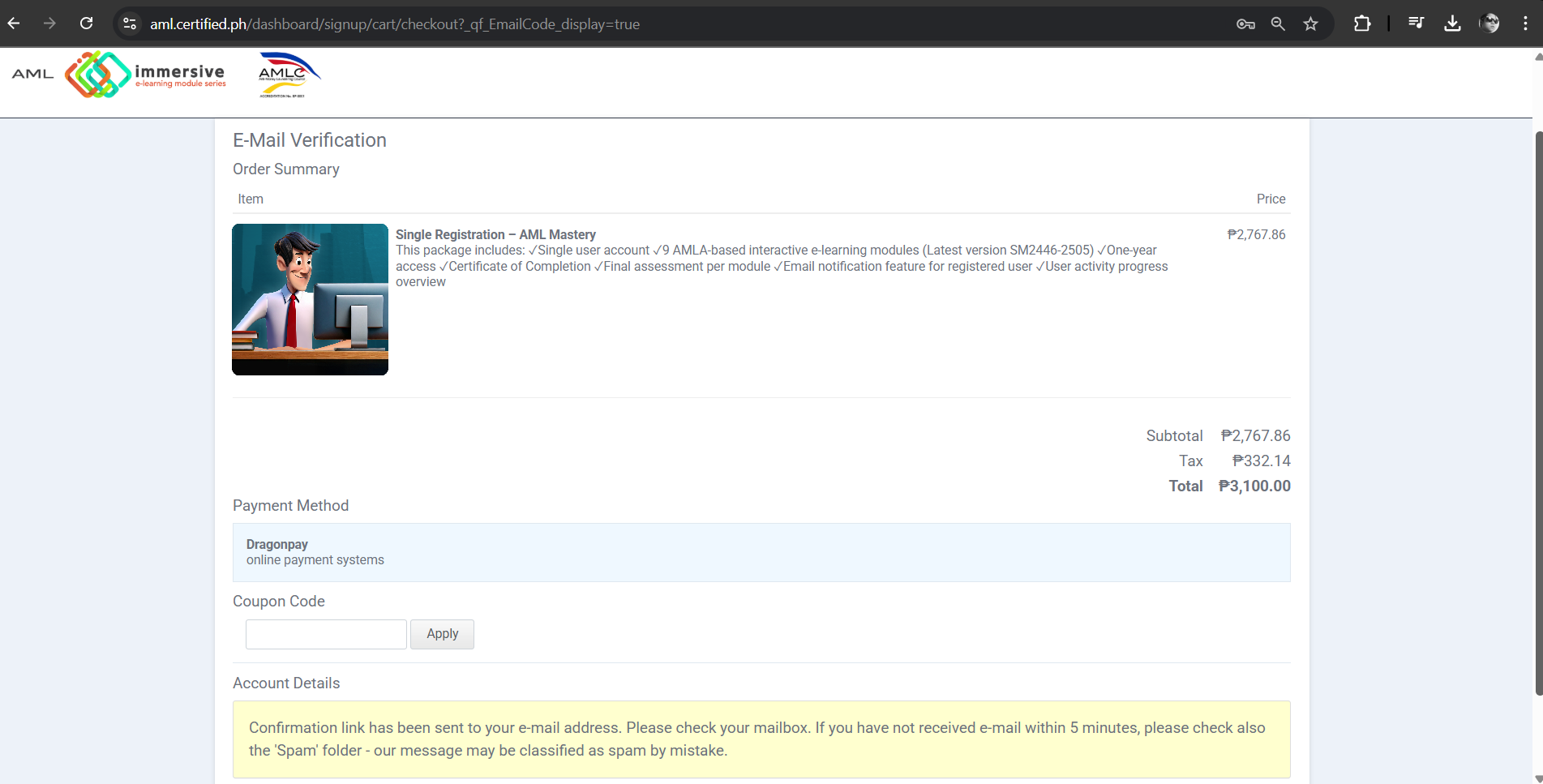Registration Instructions for AML Certified Course Users
Read the steps below.
Go to aml.certified.ph
Pumunta sa aml.certified.ph
Pumunta sa aml.certified.ph
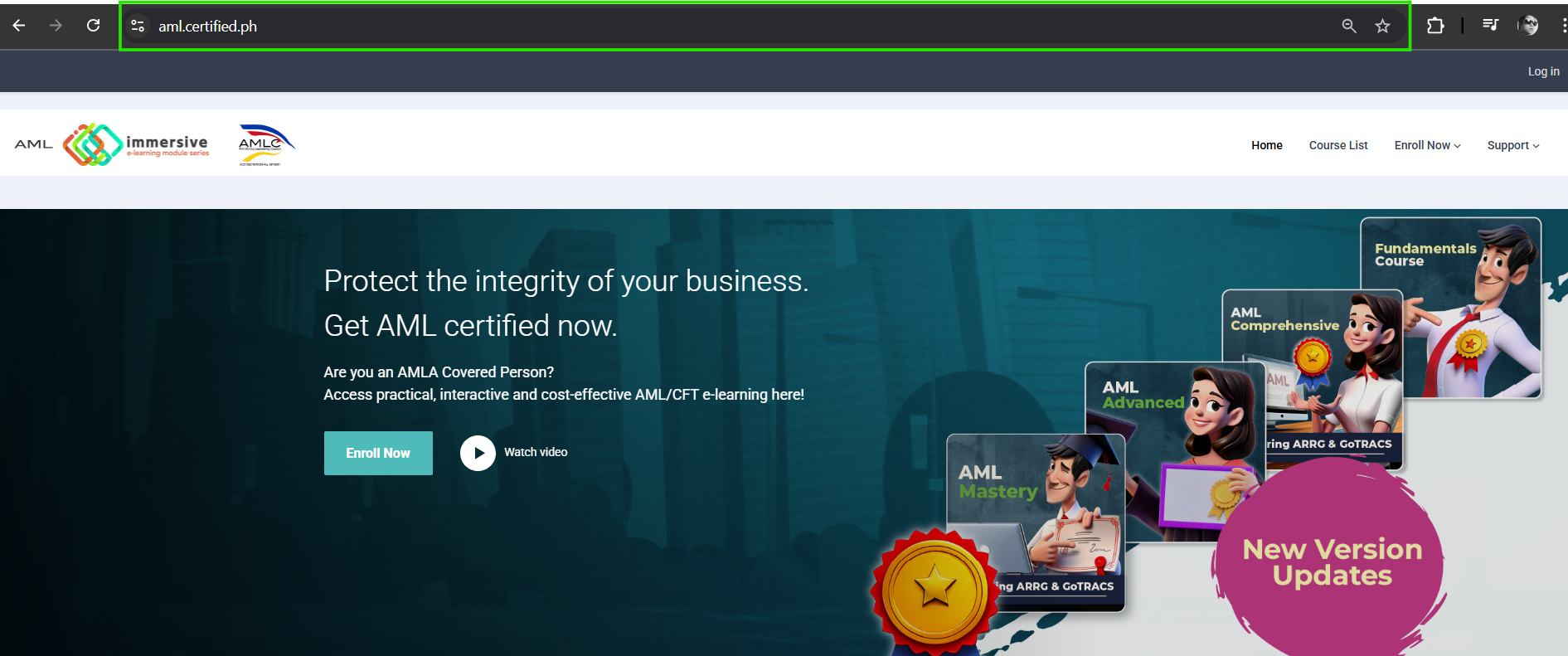
Click on Enroll Now
Pindutin ang Enroll Now
Pindutin ang Enroll Now
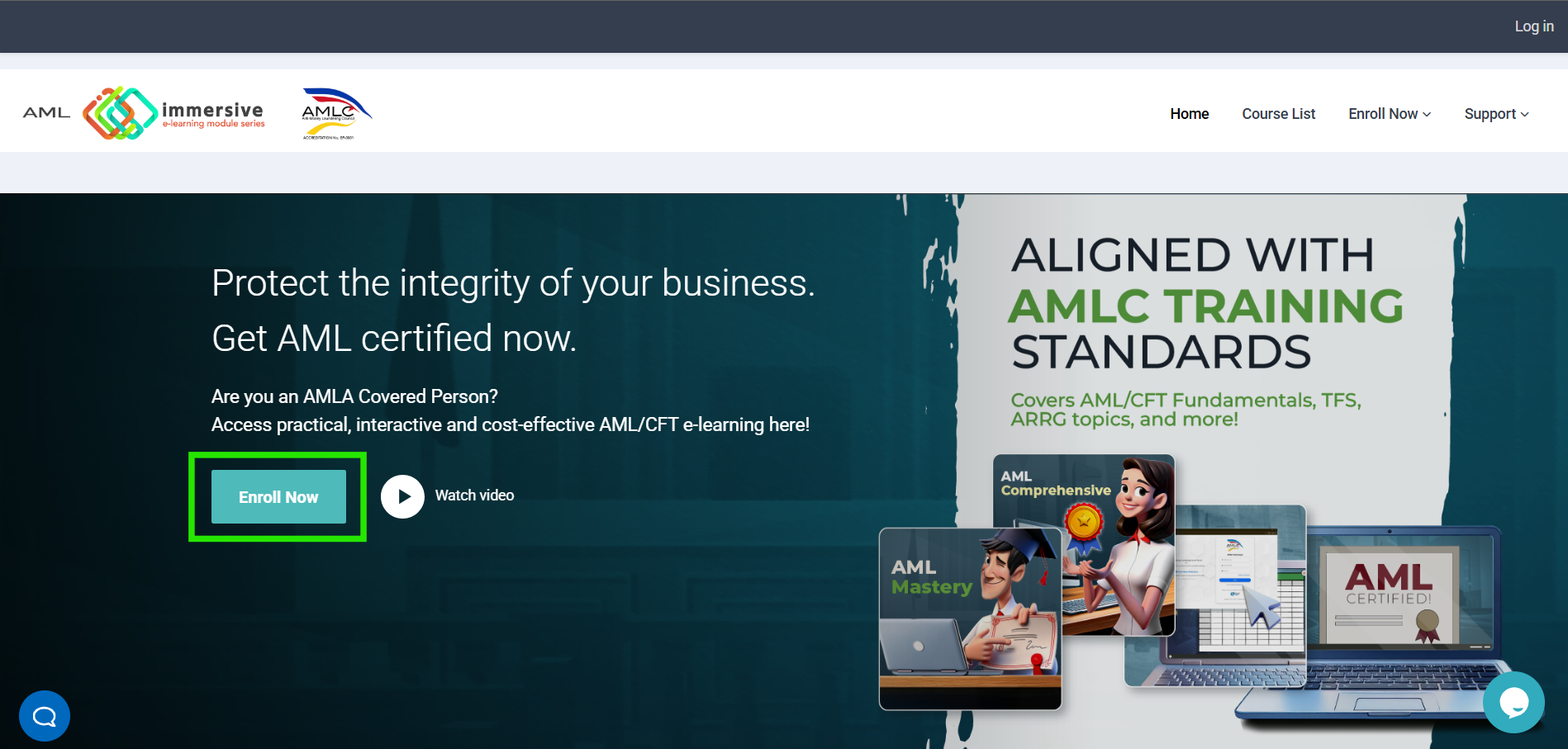
Select the product you’d like to purchase
Piliin ang product na gusto ninyong bilhin
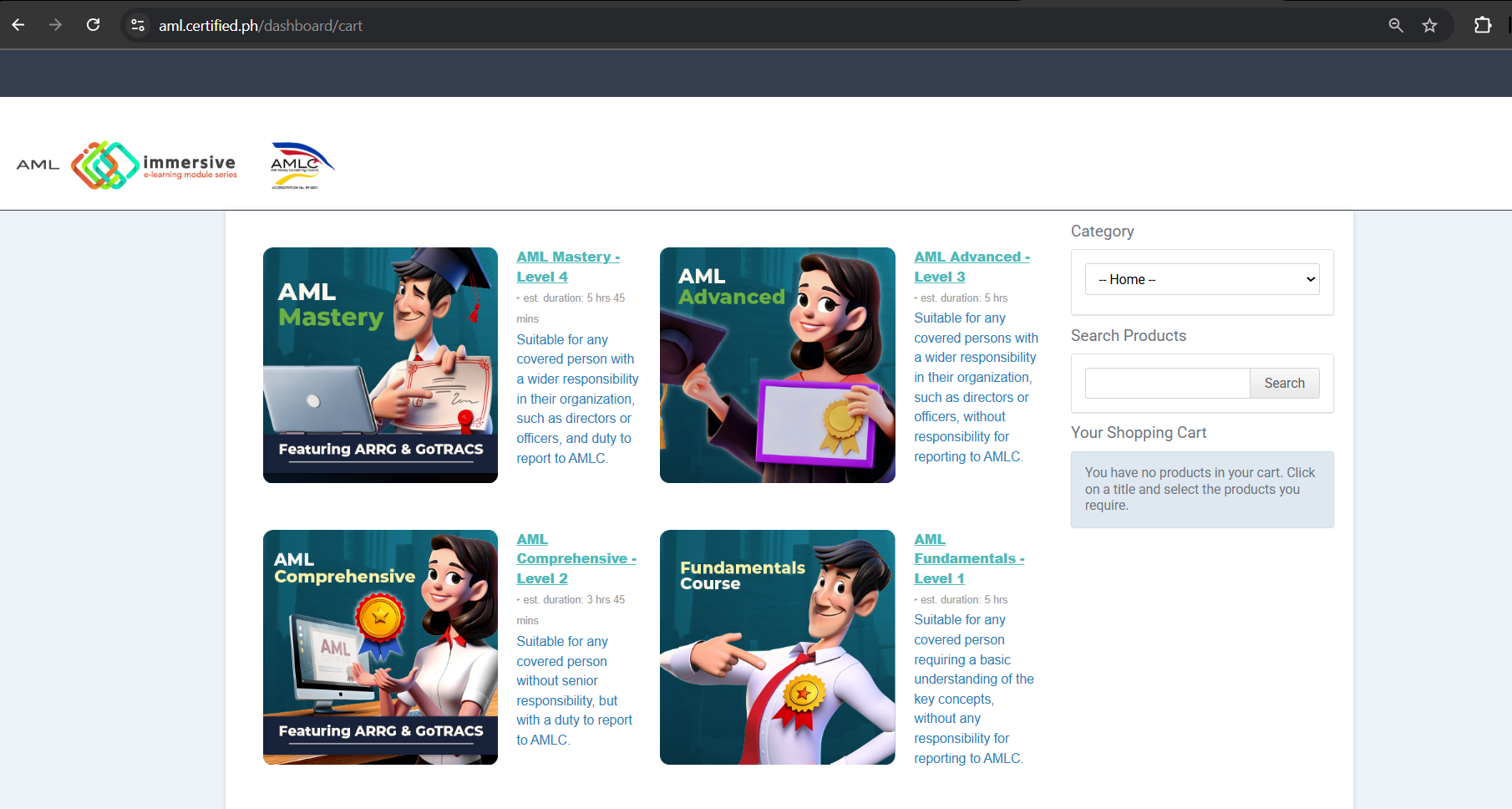
Piliin ang product na gusto ninyong bilhin
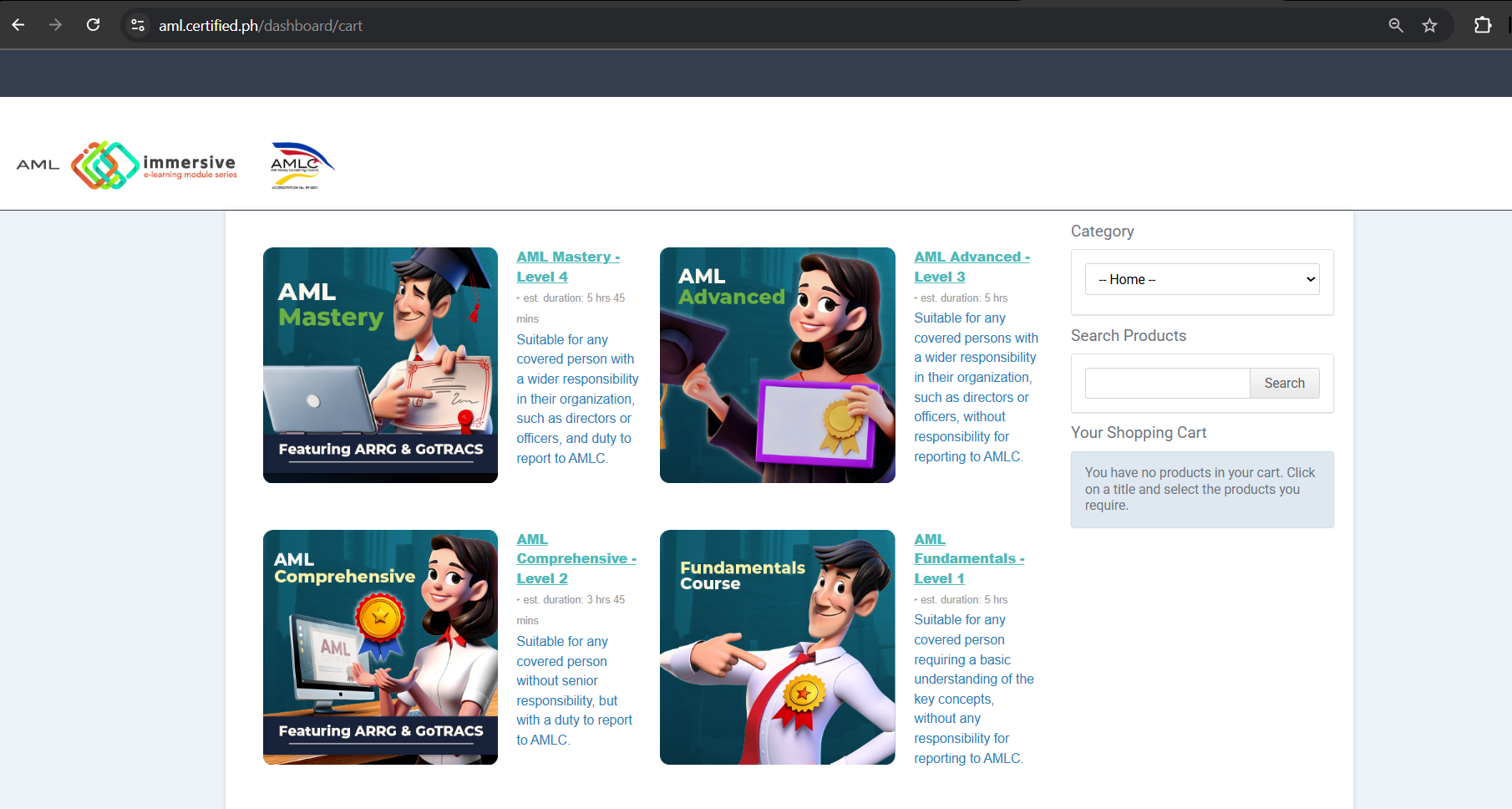
Select whether it is for a Single or Group registration, and once you have selected, click on Add and Checkout. For Group registration, indicate the number of licenses you are purchasing. For this example, we are using Single registration.
Piliin ang Single registration kung isang user lang ang gagamit at ang Group registration naman kung maraming i-eenroll na users. Pagkapili, pindutin ang Add and Checkout. Kung Group registration ang pinili ninyo, ilagay kung ilang lisensya ang bibilhin ninyo. Gagamitin natin ang Single registration para sa halimbawang ito.
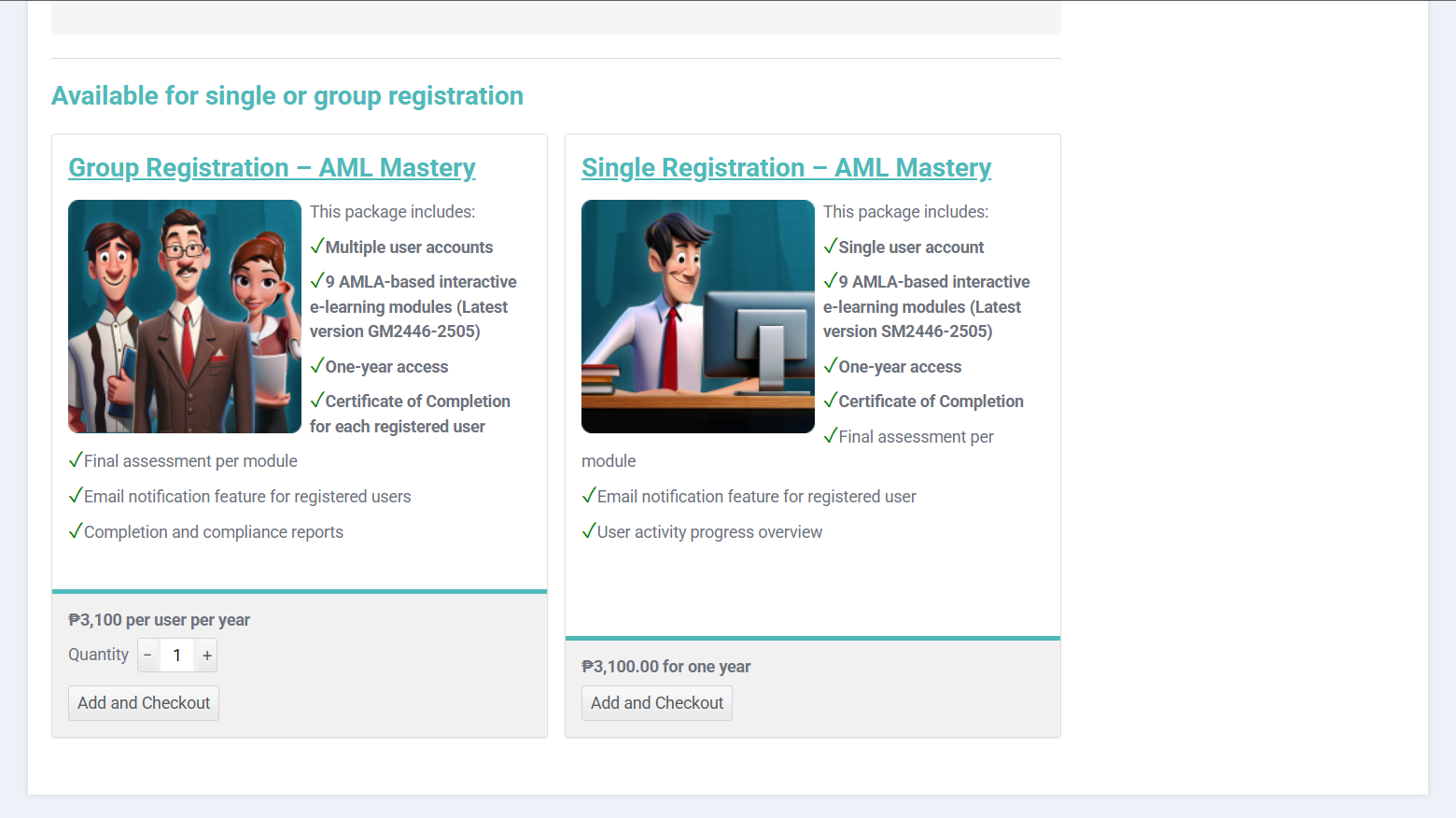
Piliin ang Single registration kung isang user lang ang gagamit at ang Group registration naman kung maraming i-eenroll na users. Pagkapili, pindutin ang Add and Checkout. Kung Group registration ang pinili ninyo, ilagay kung ilang lisensya ang bibilhin ninyo. Gagamitin natin ang Single registration para sa halimbawang ito.
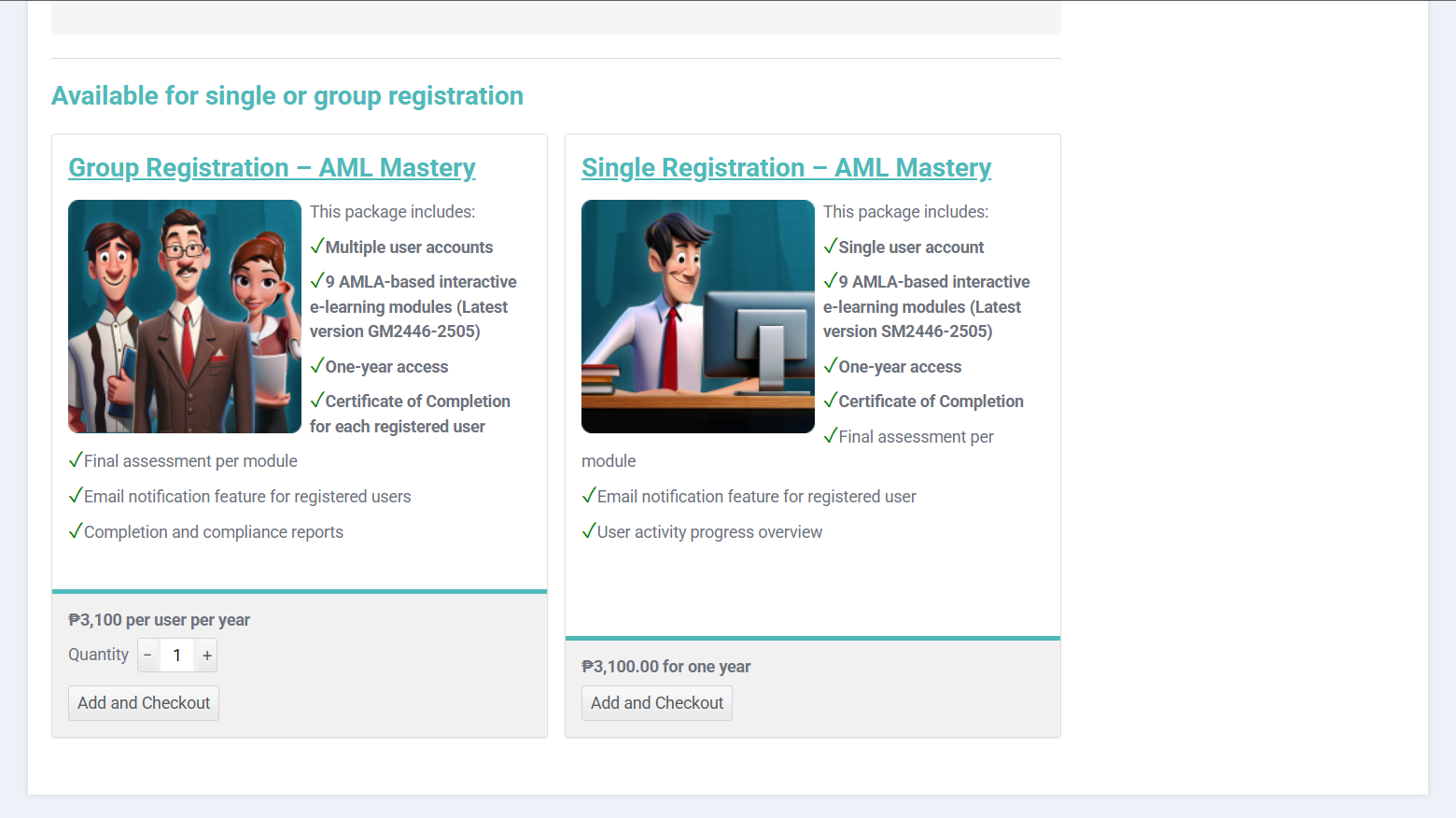
A pop-up will appear with the breakdown of the pricing and tax. Once ready and once you have confirmed the product you are purchasing, click on Select and Checkout.
May pop-up na lalabas na magpapakita ng breakdown ng presyo at tax. I-check kung tama ang pinili ninyong product, at kapag handa na kayong bumili, pindutin ang Select and Checkout.
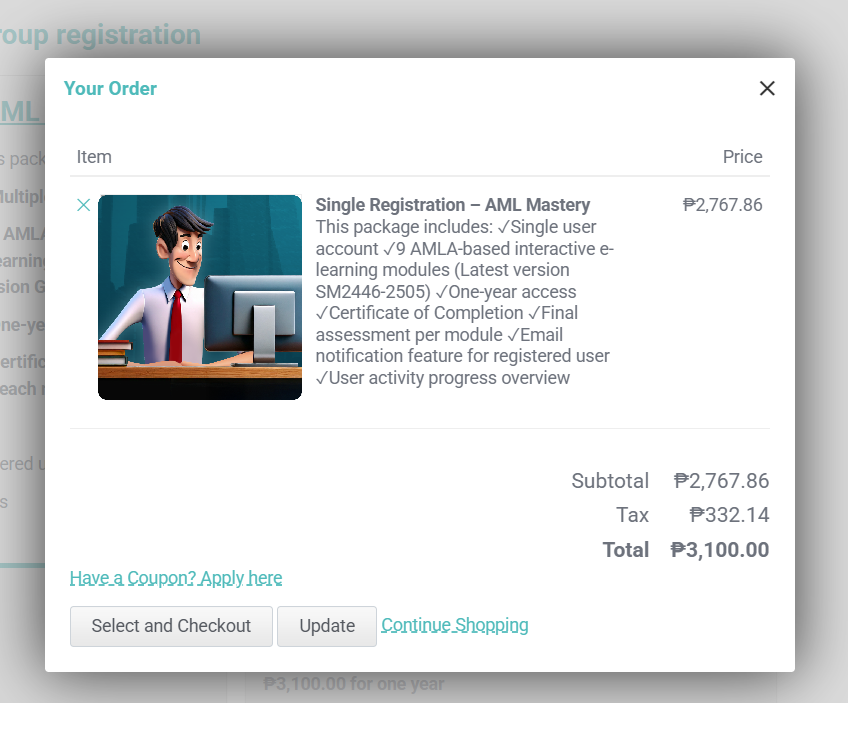
May pop-up na lalabas na magpapakita ng breakdown ng presyo at tax. I-check kung tama ang pinili ninyong product, at kapag handa na kayong bumili, pindutin ang Select and Checkout.
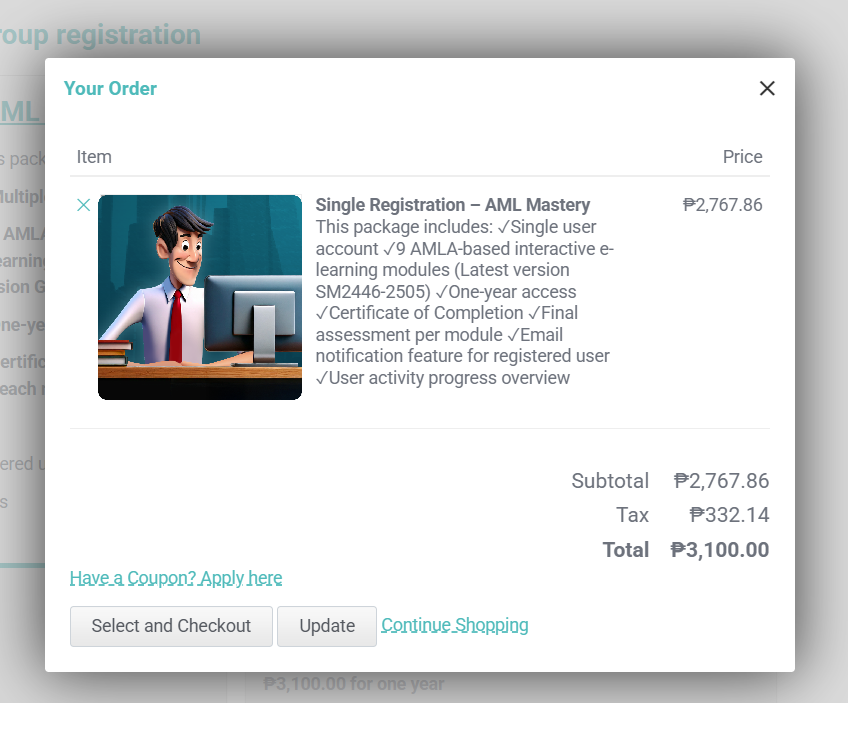
You will then be asked to fill out the registration form. Note that fields with * are required.
Kumpletuhin ang registration form. Ang mga fields na may * ay required.
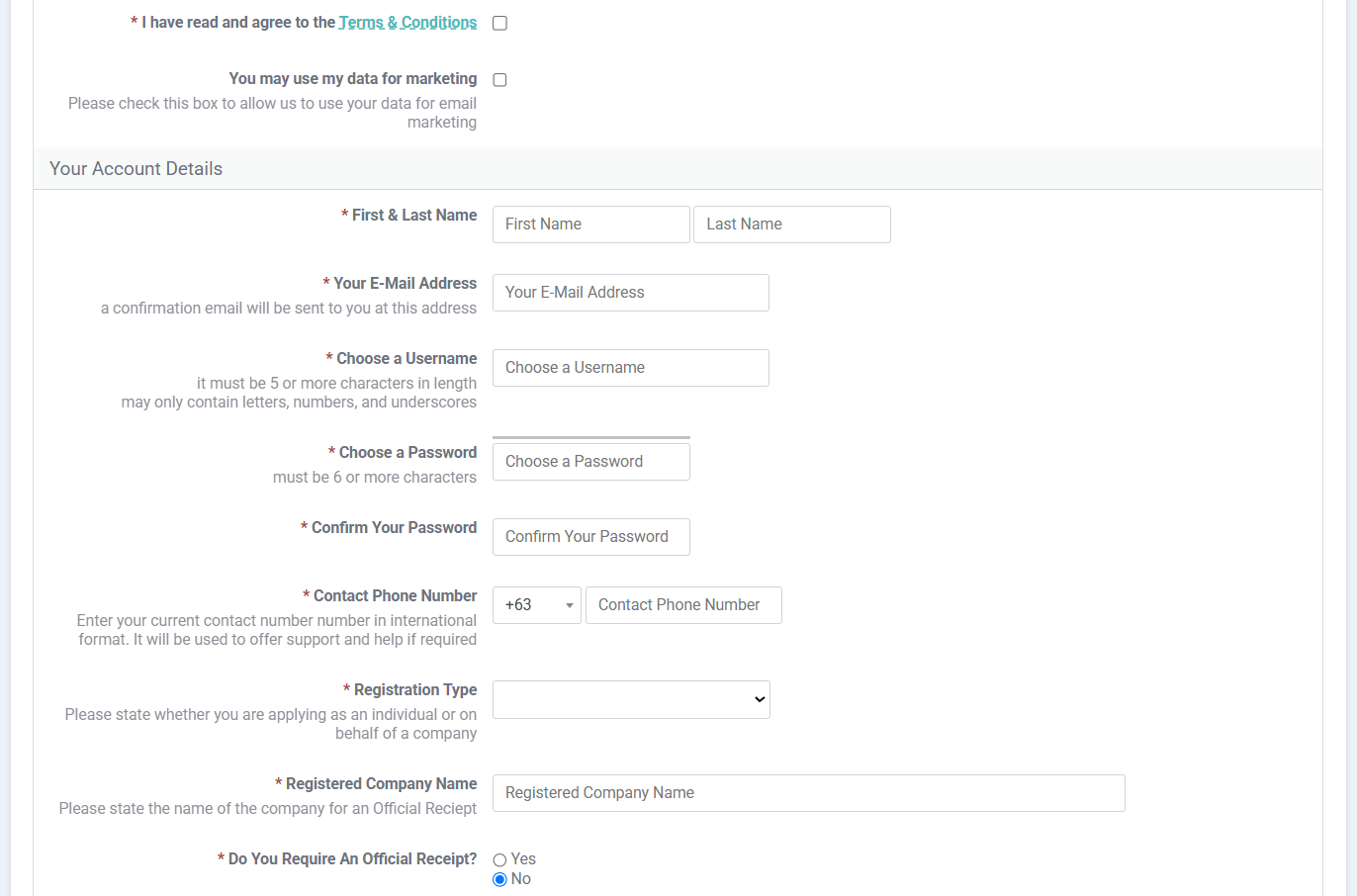
Kumpletuhin ang registration form. Ang mga fields na may * ay required.
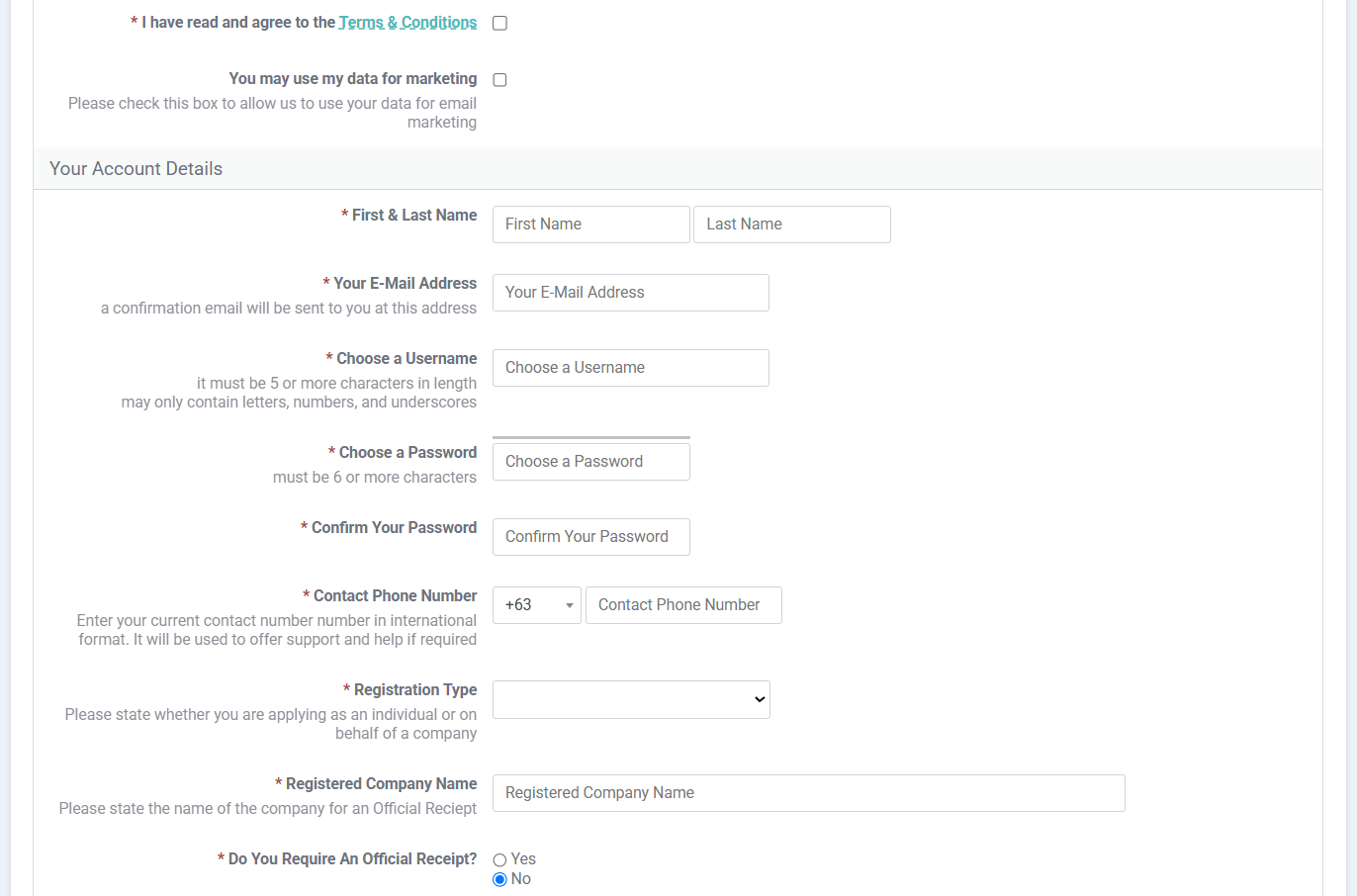
Make sure you have filled out your account details nicely, and make sure the email address is correct.
Siguraduhing nakumpleto na ang lahat ng required fields para sa account ninyo at siguraduhing tama ang email address ninyo.
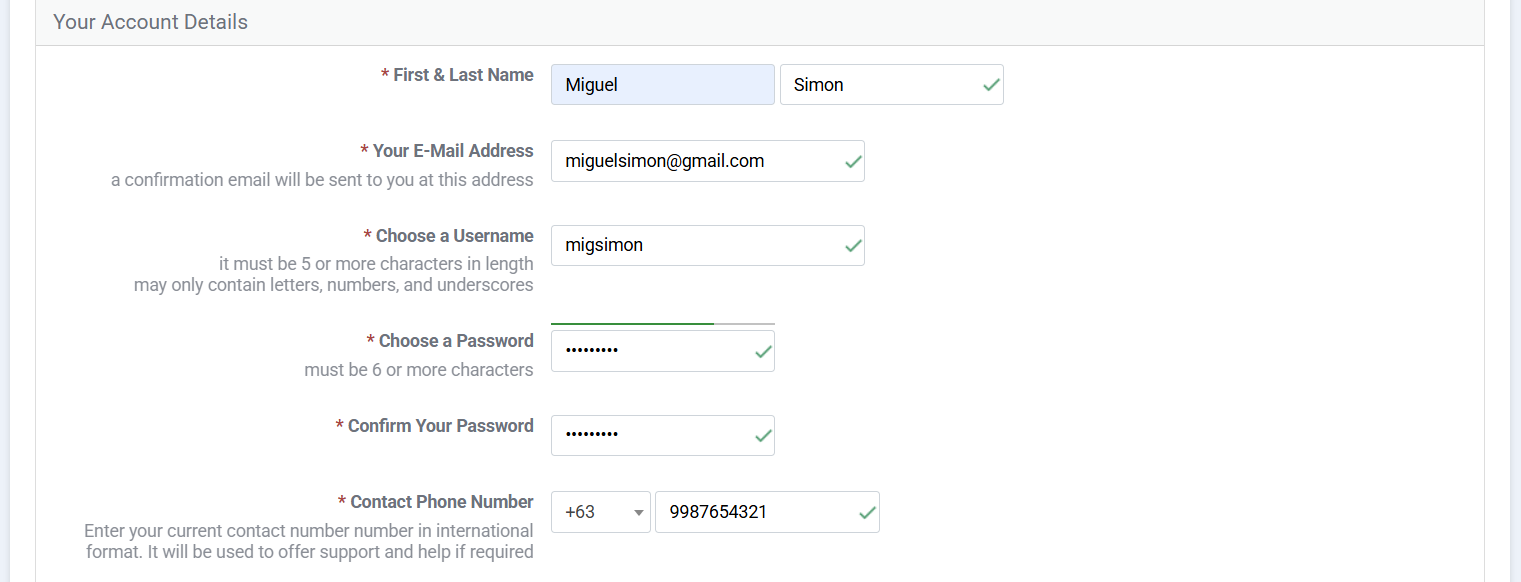
Siguraduhing nakumpleto na ang lahat ng required fields para sa account ninyo at siguraduhing tama ang email address ninyo.
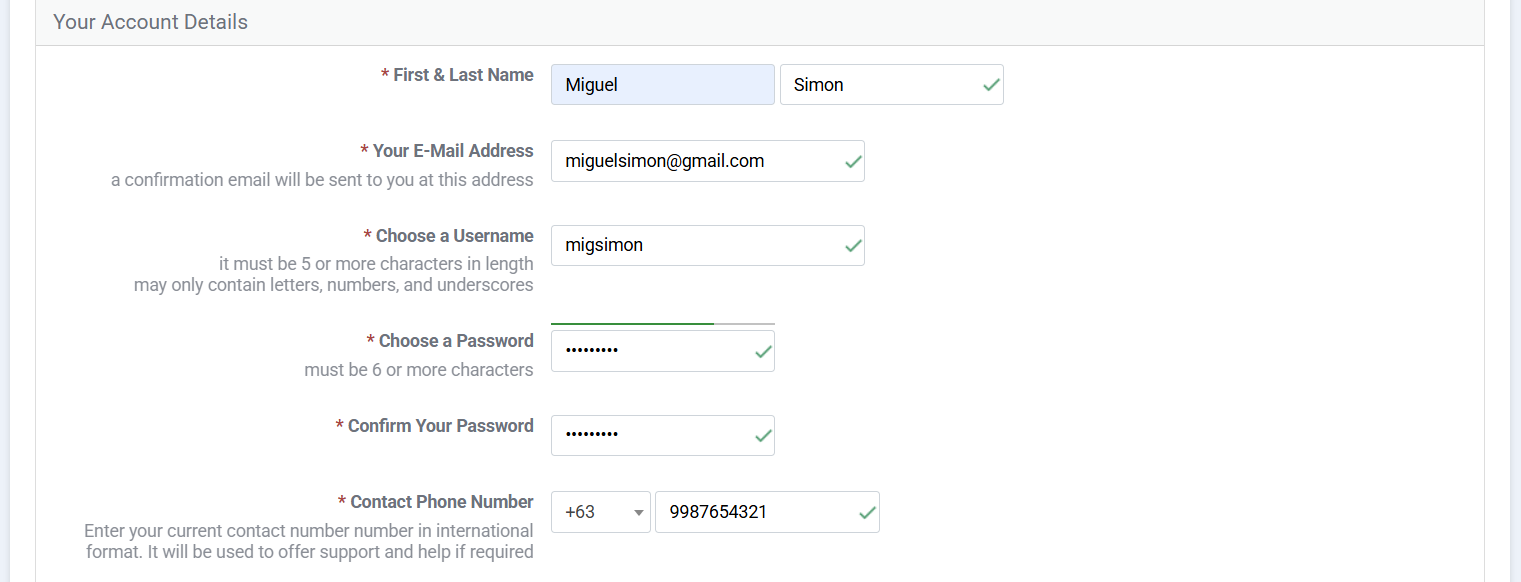
Under Registration Type, indicate whether you are registering as an individual or on behalf of a company.
Sa ilalim ng Registration Type, piliin kung kayo ay nag-re-register bilang isang indibidwal o para sa inyong kumpanya.
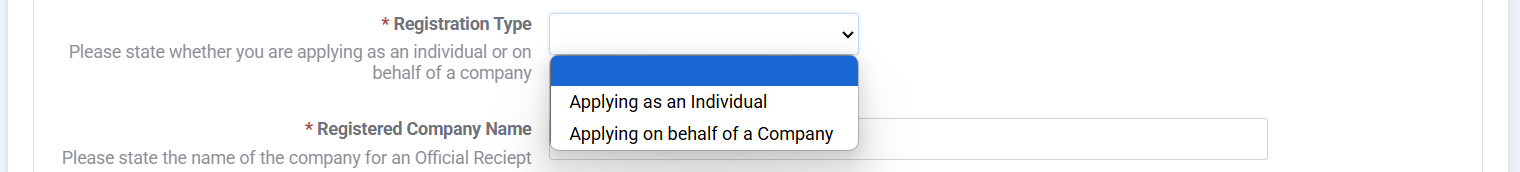
Sa ilalim ng Registration Type, piliin kung kayo ay nag-re-register bilang isang indibidwal o para sa inyong kumpanya.
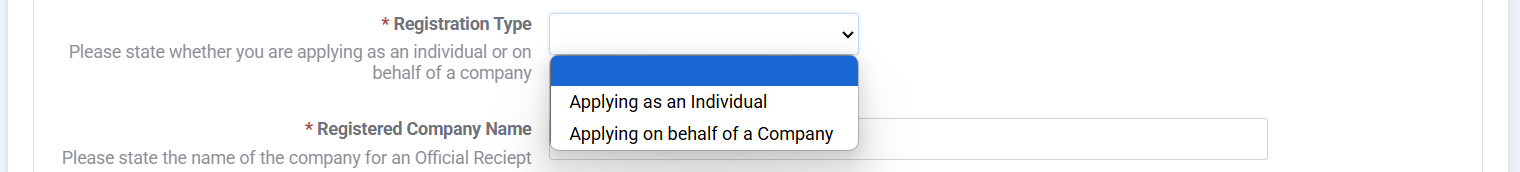
If you are applying on behalf of a company, the Registered Company Name is required. Note that this field will only appear if you select the Applying on behalf of a Company option.
Kung kayo ay nag-a-apply para sa inyong kumpanya, required ang Registered Company Name. Itong field na ito ay lalabas lamang kapag pinili ninyo ang Applying on behalf of a Company.
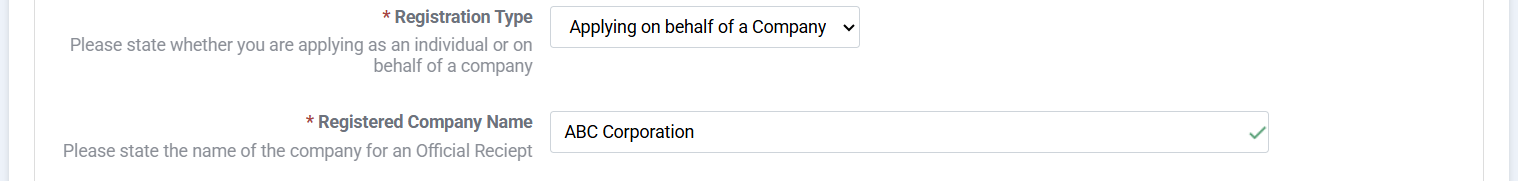
Kung kayo ay nag-a-apply para sa inyong kumpanya, required ang Registered Company Name. Itong field na ito ay lalabas lamang kapag pinili ninyo ang Applying on behalf of a Company.
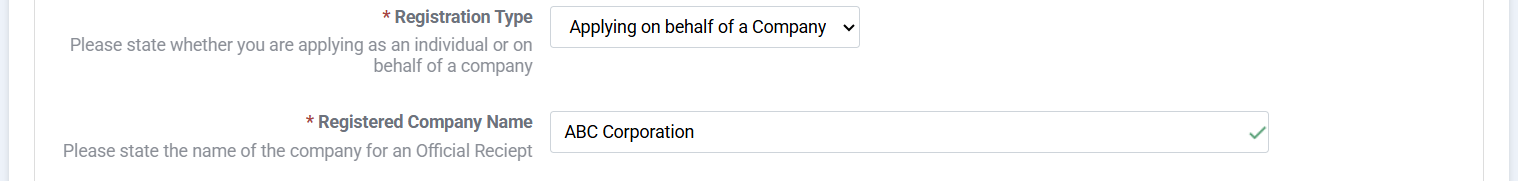
If you select Yes for Do You Require An Official Receipt?, this additional note will appear:
Lalabas ang mensahe na ito kapag Yes ang pinili ninyo sa Do You Require An Official Receipt?:
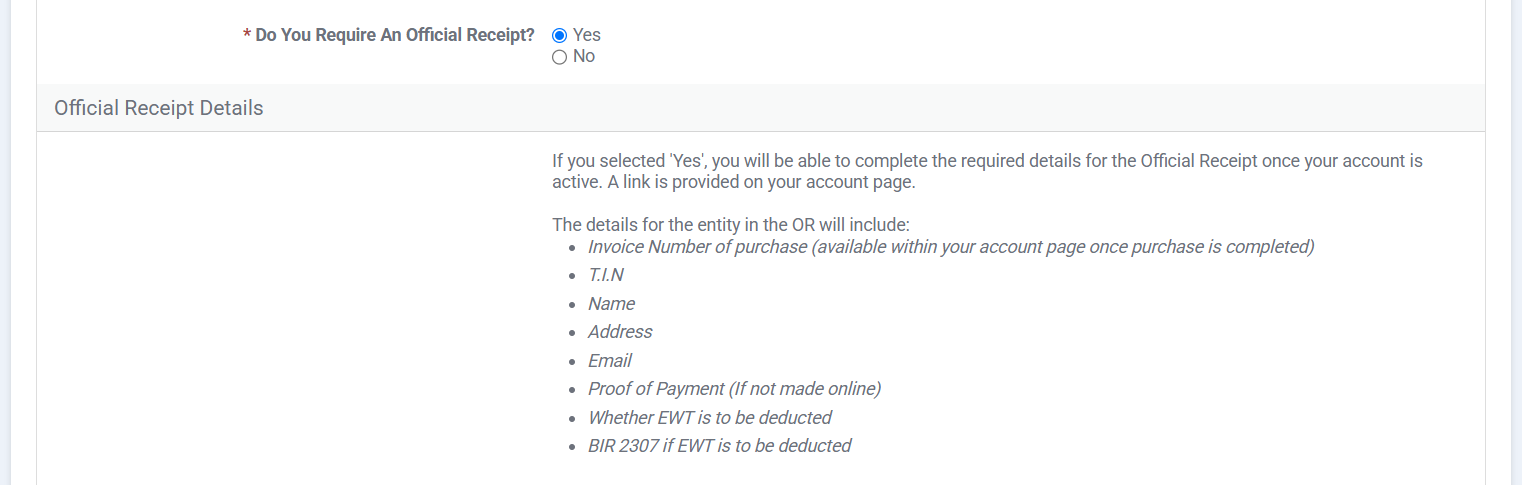
Lalabas ang mensahe na ito kapag Yes ang pinili ninyo sa Do You Require An Official Receipt?:
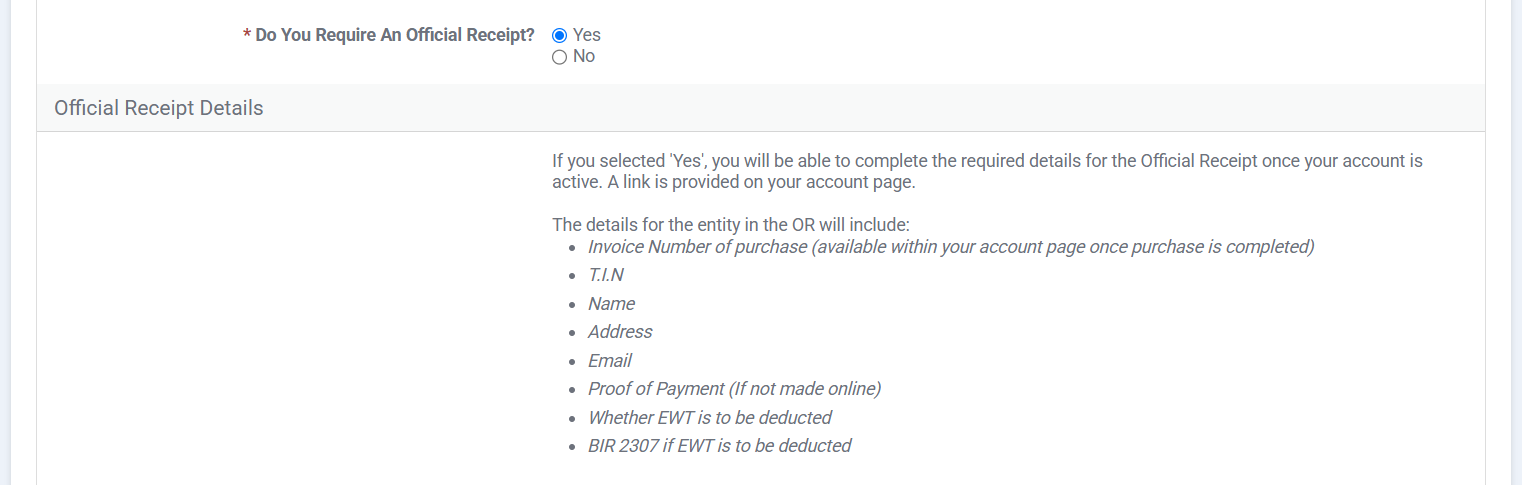
You are required to submit a copy of your official ID Document. Just click on the upload button and navigate through your files to find the file you would like to upload.
Kayo ay required na mag-submit ng kopya ng inyong valid ID. Pindutin lamang ang upload button at hanapin ang file mula sa inyong computer o cell phone.
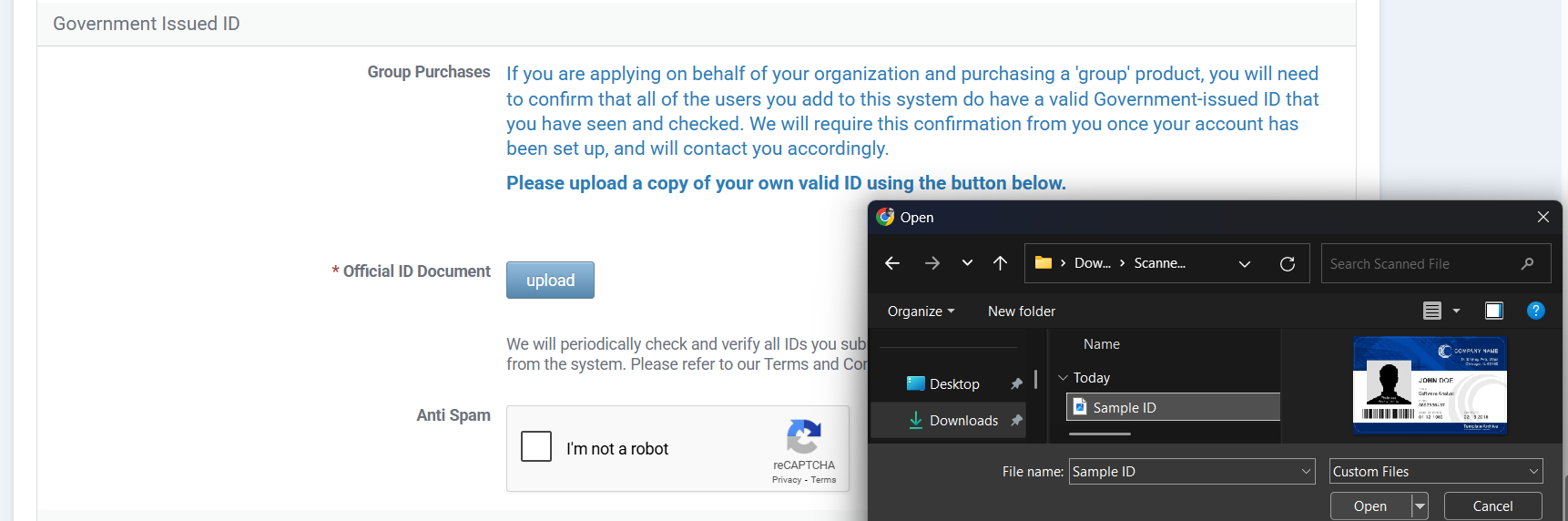
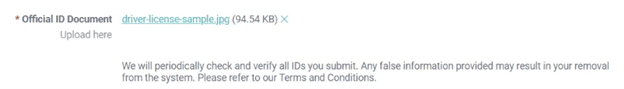
Kayo ay required na mag-submit ng kopya ng inyong valid ID. Pindutin lamang ang upload button at hanapin ang file mula sa inyong computer o cell phone.
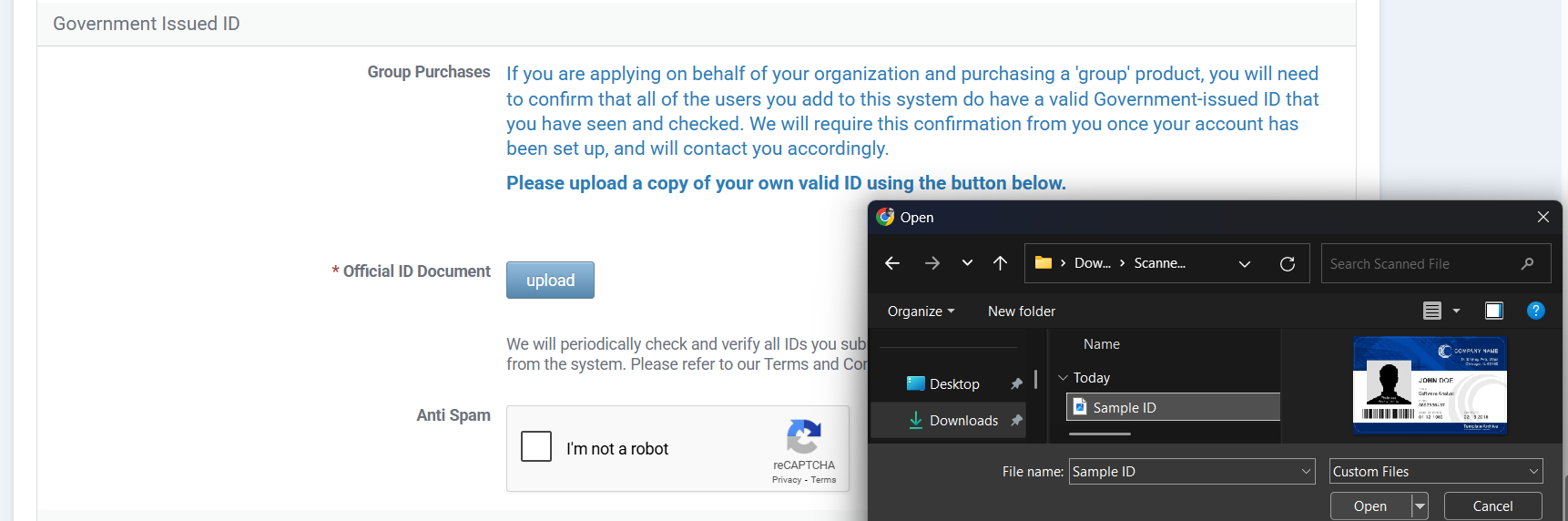
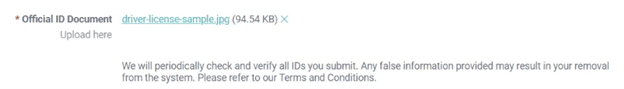
Fill out the information required by the AMLC and then click Next.
I-fill out ang information na ni-re-require ng AMLC tapos pindutin ang Next.
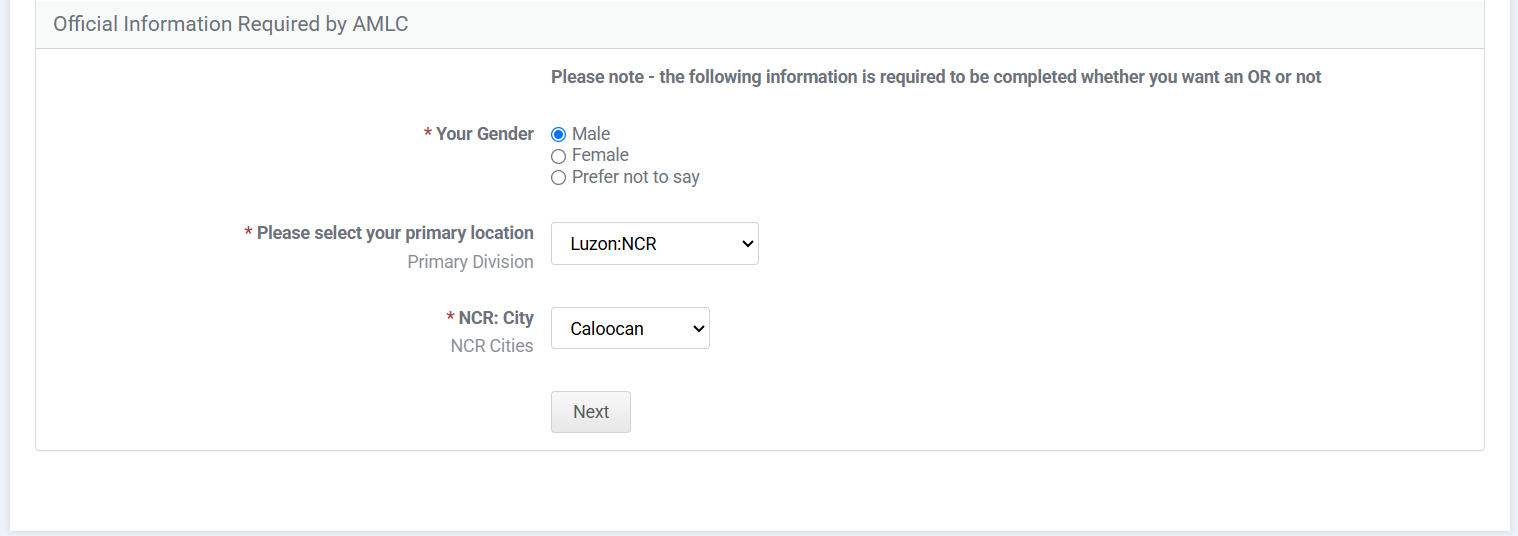
I-fill out ang information na ni-re-require ng AMLC tapos pindutin ang Next.
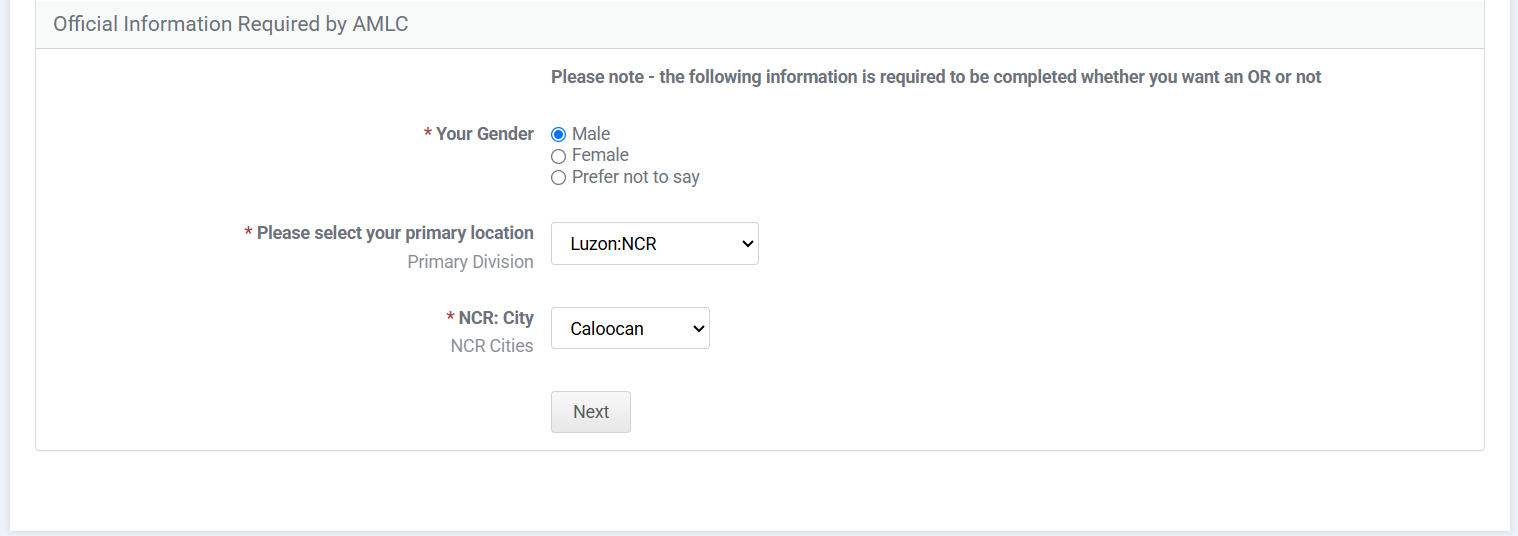
It should now show that a confirmation link has been sent to your email address.
Makikita sa susunod na page na may confirmation link na ipinadala sa inyong email address.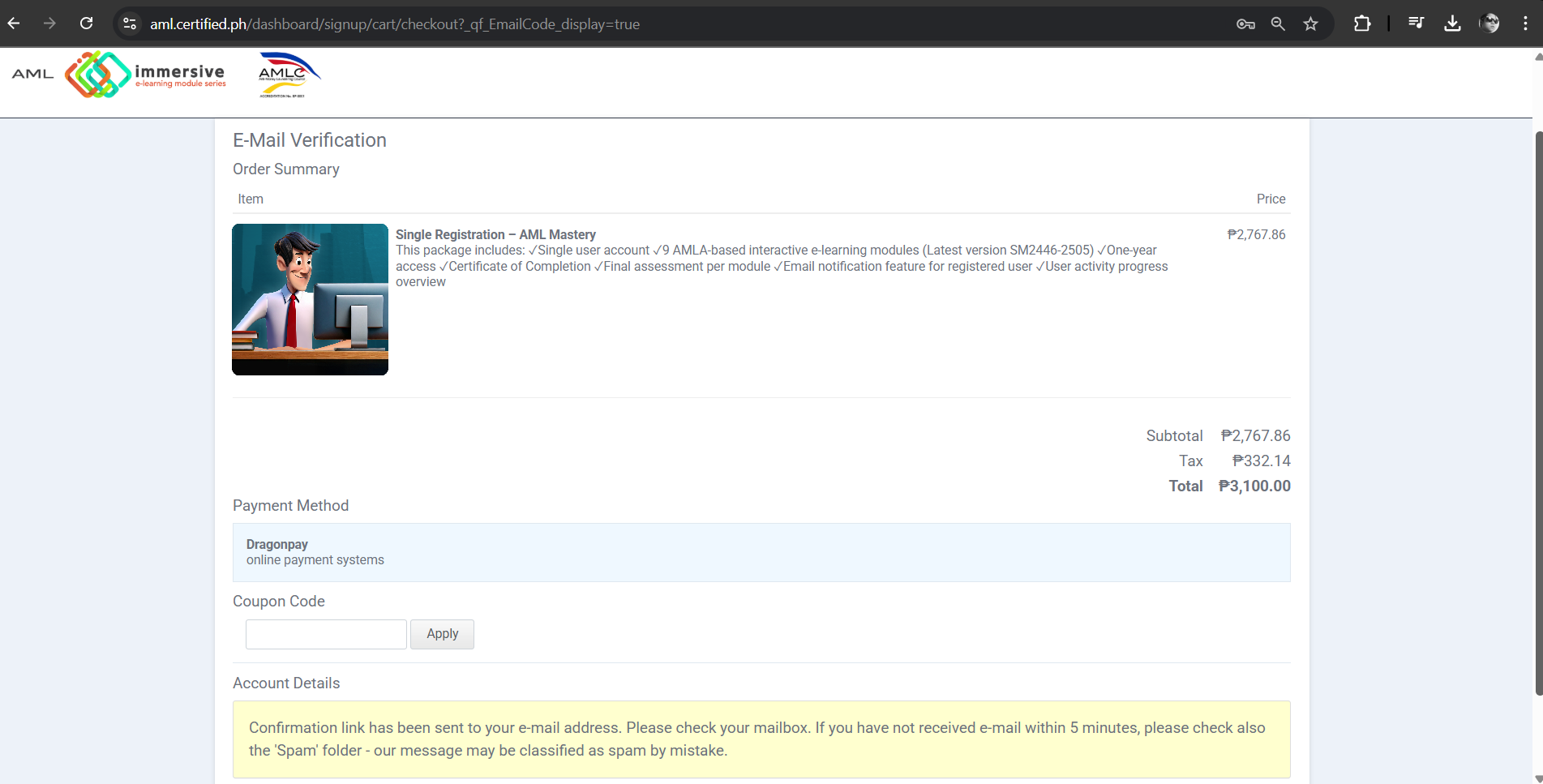
Makikita sa susunod na page na may confirmation link na ipinadala sa inyong email address.